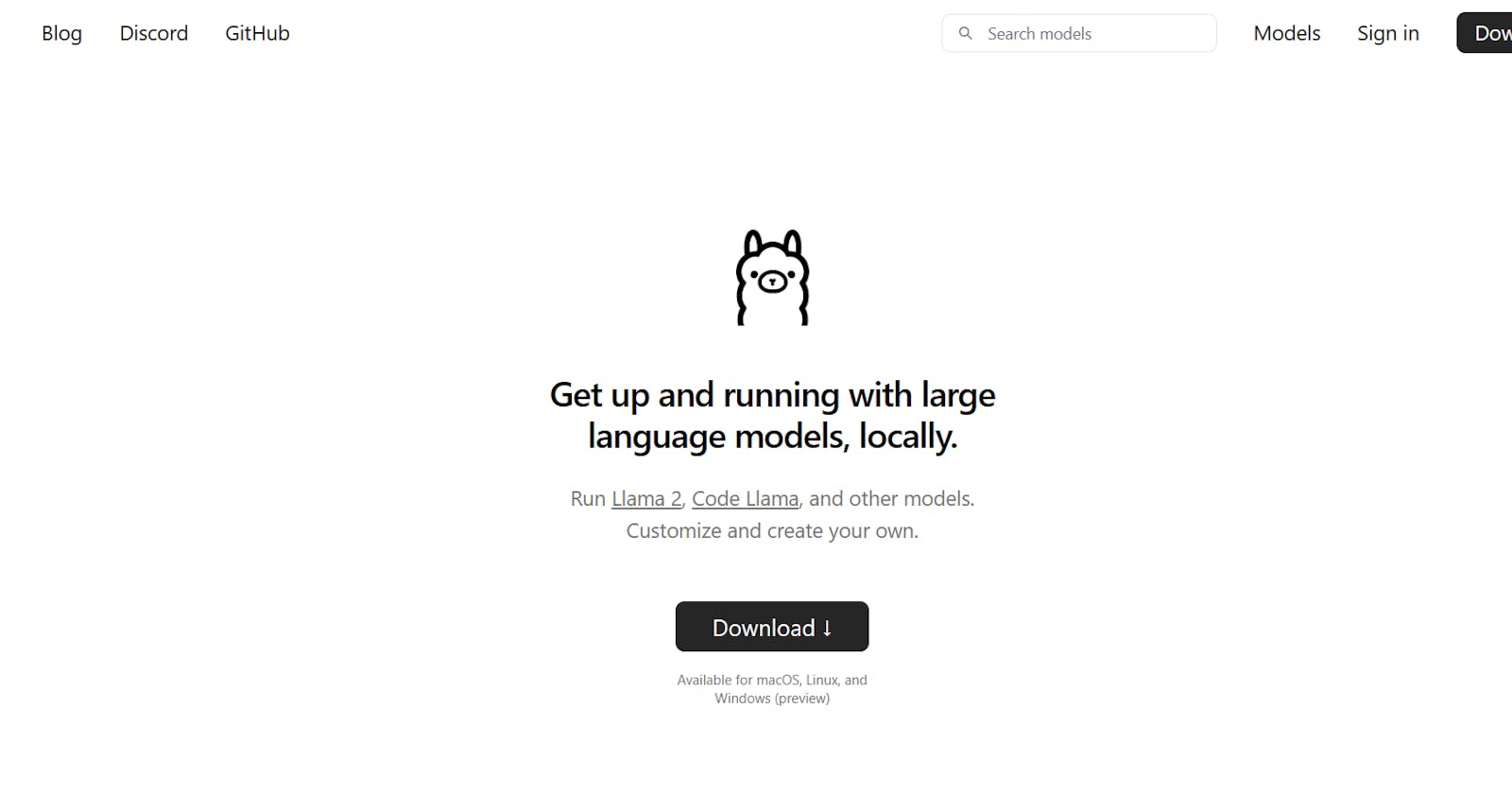Craving an AI buddy to chat with, but worried about privacy? Ollama lets you run a powerful AI chatbot directly on your computer, without needing an internet connection or any monthly subscription and it's completely free! Here's how to get started in a few steps:
1. Download Ollama:
Head to the official website: https://ollama.com/ and download the installer for your Windows, Mac, or Linux machine. The installation process is simple, follow the on-screen instructions.

2. Choose Your AI Model (Optional):
Ollama offers various pre-trained AI models, each with its strengths. You can explore them on the website or the Ollama GitHub repository
For this guide, we'll use the powerful LLaMA-2 model.
What is LLaMA-2?
LLaMA-2, developed by Meta AI in collaboration with Microsoft, is a cutting-edge large language model (LLM). It leverages natural language processing (NLP) to dissect the meaning behind your words and craft thoughtful responses.
Why Choose LLaMA-2 with Ollama?
Here's why LLaMA-2 shines as your offline AI companion:
Human-like Interaction: Converse naturally with your AI friend. LLaMA-2's advanced NLP allows it to understand your questions and respond in an almost human way.
Powerful Text Generation: Need help writing an email or brainstorming ideas? LLaMA-2 can generate creative text formats, making it a versatile tool beyond conversation.
Offline Accessibility: Enjoy intelligent conversations even when disconnected from the internet. Ollama keeps everything on your machine, ensuring complete privacy.
3. Run Ollama:
Open your terminal or command prompt and navigate to where you downloaded Ollama. Now, type this command:
ollama run llama2
This will launch your chatbot.
Pro Tip: A powerful GPU helps your chatbot respond quickly.
4. Chat Time!
Once Ollama starts, you can talk to your AI friend directly in the terminal. Type your questions or prompts, and the chatbot will answer based on its knowledge.

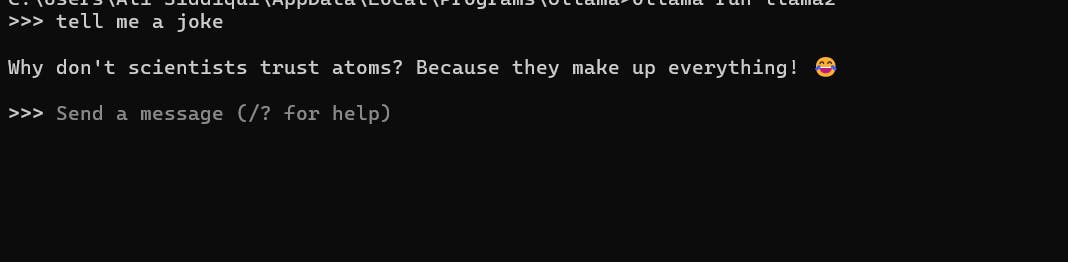
5. Go Further (Optional):
If you want to dive deeper, Ollama's documentation (on GitHub) shows you how to customize your chatbot. You can fine-tune the model, add specific responses, and experiment for a more personalized experience.
6. Enjoy Offline AI!
You've successfully set up your offline chatbot with Ollama! Now you can chat with your AI companion in complete privacy, all on your computer. Have fun exploring the world of offline AI!